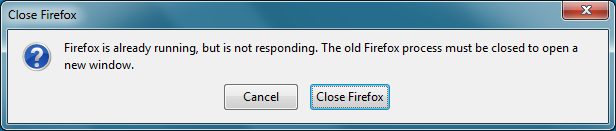Something that I’ve been noticing on numerous social media and discussion forum
sites is that whenever Firefox comes up, inevitably there are comments in those
threads about Firefox performance. Given my role at Mozilla, these comments are
of particular interest to me.
The reaction to roc’s recent blog post
has motivated me enough to respond to a specific subset of comments. These
comments all exhibit a certain pattern: their authors are experiencing problems
with Firefox, they are very dissatisfied, but they are not discussing them in a
way that is actionable by Mozilla.
How Mozilla Finds Problems
Mozilla encourages our contributors to run prerelease versions of Firefox,
especially Nightly builds. This allows us to do
some good old-fashioned dogfooding during the development of a Firefox release.
We also have many tools that run as part of our continuous integration
infrastructure. Valgrind, Address Sanitizer, Leak Sanitizer, reference count
tracking, deadlock detection, assertions, Talos performance tests, and xperf are
some of the various tools that we apply to our builds. I do not claim that this
list is exhaustive! :-)
We use numerous technologies to discover problems that occur while running on
our users’ computers. We have a crash reporter that (with the user’s consent)
reports data about the
crash. We have Firefox Health Report and Telemetry
that, when consented to, send us useful information for discovering problems.
Our ability to analyze crash report/FHR/telemetry data is limited to those users
who consent to share it with us. As much as I am proud of the fact that we
respect the privacy of our users, this means that we only receive data from a
fraction of them; many users who are experiencing problems are not included in
this data.
Despite the fact that we have all of these wonderful tools to help us deliver
quality releases, the fact is that they cannot exhaustively catch every possible
bug that is encountered out in the wild. There are too many combinations of
extensions and configurations out there to possibly allow us to catch
everything before release.
That’s where you, our users, come in!
If You See Something, Say Something!
Reddit, Hacker News, Slashdot and other similar sites are fantastic for ranting.
I should know — I do it with the best of them! Having said that, they are also
terrible for the purposes of bug reporting!
As users it’s easy for us to assume that somebody else will encounter our
problems and report them. Unfortunately that is not always the case, especially
with a browser that is as configurable as Firefox.
Reporting Bugs
If you are experiencing a bug, the best way to ensure that something can be done
about your bug is to report it
in Bugzilla. This might seem a little bit intimidating for somebody who is new
to bug reporting, but I assure you, Mozillians are really nice! As long as you
follow the etiquette guidelines,
you’ll be fine! One suggestion though: try to follow our
bug writing guidelines.
Doing so will maximize the likelihood of a contributor being able to reproduce
your problem. In addition to these suggestions for bug filing, I also suggest
including certain types of data for specific types of problems:
Reporting a Bug for High Memory Usage
If you’re experiencing problems with Firefox’s memory use, open a tab, and
point your browser to about:memory. This nifty feature provides a breakdown
of Firefox memory consumption. Save that report and attach it to the bug that
you’ve filed.
Reporting a Bug for Slowness or Heavy CPU Usage
If you want report a problem with Firefox being slow and/or mysteriously
consuming large amounts of CPU time, the best way to help us is
is to include data that has been generated by the Gecko Profiler.
[This data is referred to as a “profile,” but please do not confuse it with the
user profile that stores your settings and browser history — they are different
things with the same name.] This tool tracks how Firefox uses your CPU over
time. If you are able to attach a profile that was taken during a period of time
where Firefox was running poorly, it will help us understand what exactly Firefox
was doing. Unfortunately this is tool requires a bit of technical savvy, but
attaching the URL of an uploaded profile to your performance bug can be very helpful.
Reporting a Bug for a Persistent, Reproducable Crash
As you can see in our crash report data,
crashes reported to Mozilla are ranked by frequency. As you might expect, this
implies that it’s often the squeaky wheels that get the grease.
If you have an easily reproducable crash and you are sending your reports to
Mozilla, you can help us by pointing Firefox to about:crashes. This page lists
all of the crash reports that have been generated on your computer. If the crash
that you are experiencing isn’t on our list of top crashers, you can still help
us to fix it: filing a bug that includes multiple crash report URLs from your
about:crashes screen will help tremendously.
Reporting a Bug for a Website that Looks Wrong in Firefox
I’d suggest reporting your problem over at webcompat.com.
Volunteers will review your report and determine whether your problem is caused
by the website or by Firefox, and file a bug with the appropriate entity.
I have a problem that isn’t listed here. What should I do?
Send us feedback!
In Conclusion
If there is one idea that you can take away from this post (a TL;DR, if you will),
it is this: Mozilla cannot fix 100% of the bugs that we do not know about.
Taking an active role in the Mozilla community by reporting your issues through
the proper channels is the best way to ensure that your problems can be fixed.
EDIT: To be clear: What I am suggesting is that users who are enthusiastic
enough to post a comment to Hacker News (for example) should also be savvy
enough to be able to file a proper bug report. Please do not misconstrue this
post as a demand that novice users start filing bugs.
EDIT August 15, 2014: Nick Nethercote just blogged
about a tricky memory bug that couldn’t have been diagnosed without the help of
a Redditor whose complaint we steered to Bugzilla.
EDIT August 23, 2014: Wow, this has blown up. More edits to update this post
with additional information in repose to some of the questions posted in the
comments. Thanks for reading!
EDIT March 30, 2021: I updated various links that had rotted since 2014.